(be advised i am a geek lol)
Re: Satellite A205-S5800 freezes when AC power cord is connected
06-17-2010 12:42 PM
Be Advised: I HAVENT SOLVED THE PROBLEM YET!
but here are steps i have covered...
firstly i didnt realise my problem was connected with the power cord at all...
cos when the problem first started it looked less connected to ac power issue...
THE START
my problems started when i bought an external keyboard for my laptop A205
the keyboard was a sahara key board(rest bla bla bla)
first occurrences of the fault was when i try to connect this USB heyboard to my laptop
the laptop started freezing within minutes of my doing this and occassionally or most of the time this used to happen when i left my computer idle for a few minutes....
THE MORPHOSIS
then my computer started occasionally freezing up even without this external USB device being plugged in... my first thoughts were that probably a virus has been planted in my usb keyboard and somehow it manged its way into my antivirus-less, well guarded computer.....
THE CHASE BEGINS
So now that viruses were the issue(or i thought so) i began trying various antiviruses (not all at once but genuinely tried many free antiviruses of reputation) but that seemed not to solve the issue at all [,still i wasnt aware of the connection between the ac plugs and this freeze]
FURTHER DOWN THE RABBIT HOLE
Trying to be geekish and all I now thought this might be a driver issue or OS one either ways i thought i would be able to solve this problem by using the privalged "Recovery" disc...
THE PLOT THICKENS
At this point i have to use the ac adapter for a long amount of time .... The inevitable happens my system freezes in the middle of the entire process... and i have no clue as to what is happening.... So i go ahead and try various options of OS i had in my hand Vista, XP and 98
Ubuntu, Open Suse, Fedora and a few more.... I tried in various combinations of power plug connection though never even once did i try a whole installation without the power plug(cos i have a six cell 3 year old battery)....
THE RELEVATION MOMENT
i have been trying this for a couple of months when i decided to take this issue and put it in my friend's hand. So during a lunch break at work we decide to install my recovery disc thing sitting in my car and that time i had to do the whole installation from my car... we were expecting to see my fan quit working or my system overheating... but the system finished the installation fully(I was wrong to assume my battery was a traitor)! now the logical conclusion was that this has been an error associated with my power cable...
THE HUNDRED YEARS WAR
Now i knew that it was an ac cable issue i checked for BIOS updates (still not dismissing the software issue)... but that seemed not to help me much cos there never was an update.... I tried drivers previously so that cudnt have been the issue too...then i had tried OS too but i had tried that too...
THE DREADED NEWS
so now it had to be hardware.... the issue occurs before the OS is loaded... but after the POST of the BIOS... If the BIOS is fine then something skips the POST...
my doubt was if it was the particular charger i had been using... but i tried other toshiba chargers same specs still same freeze result ensued...
then my worries was about my battery but i tried running the computer without my battery too... still no use
then i tried power handling thru "advanced power settings" but that too didnt give any relief to the issue
Then i really began re thinking about my fan... found that to be stupid....
next was mebbe a dust issue cos i was a regular smoker thruout the life of my laptop(working normally)
i thought mebbe the dust has settled on some energy storage elements(capacitors/inducturs etc) and that was affecting the power handling... this is with my Micro processor knowledge of an "8 bit" processor...
SHERLOCK HOMES MOMENTS
i thought mebbe the power reaching the processor was not enuf to run the processor... something like- power reaches the board to supply the board and LCD... the board supply then is used to charge the battery and run the processor ... when this splitting occurs i thought mebbe the processor gets insufficient power... but that didnt "seem" so when i checked with mi DMM... none of the components seemed to be burnt nor blown....
and then i came across a material about Core2duo processors.... and how their NMI(Non maskable interrupt ) works.... i am not sure but my guesses go in that direction... the processor or a power handling chip lying close to the core2duo processor (electronically speaking) might be sending an NMI signal to the processor....
THE DUMB AND DUMBER MOMENT
Can someone explain how the power handling is done on a core2 duo processor and then i think we cud solve this problem
Be Advised: I HAVENT SOLVED THE PROBLEM YET!
but here are steps i have covered...
firstly i didnt realise my problem was connected with the power cord at all...
cos when the problem first started it looked less connected to ac power issue...
THE START
my problems started when i bought an external keyboard for my laptop A205
the keyboard was a sahara key board(rest bla bla bla)
first occurrences of the fault was when i try to connect this USB heyboard to my laptop
the laptop started freezing within minutes of my doing this and occassionally or most of the time this used to happen when i left my computer idle for a few minutes....
THE MORPHOSIS
then my computer started occasionally freezing up even without this external USB device being plugged in... my first thoughts were that probably a virus has been planted in my usb keyboard and somehow it manged its way into my antivirus-less, well guarded computer.....
THE CHASE BEGINS
So now that viruses were the issue(or i thought so) i began trying various antiviruses (not all at once but genuinely tried many free antiviruses of reputation) but that seemed not to solve the issue at all [,still i wasnt aware of the connection between the ac plugs and this freeze]
FURTHER DOWN THE RABBIT HOLE
Trying to be geekish and all I now thought this might be a driver issue or OS one either ways i thought i would be able to solve this problem by using the privalged "Recovery" disc...
THE PLOT THICKENS
At this point i have to use the ac adapter for a long amount of time .... The inevitable happens my system freezes in the middle of the entire process... and i have no clue as to what is happening.... So i go ahead and try various options of OS i had in my hand Vista, XP and 98
Ubuntu, Open Suse, Fedora and a few more.... I tried in various combinations of power plug connection though never even once did i try a whole installation without the power plug(cos i have a six cell 3 year old battery)....
THE RELEVATION MOMENT
i have been trying this for a couple of months when i decided to take this issue and put it in my friend's hand. So during a lunch break at work we decide to install my recovery disc thing sitting in my car and that time i had to do the whole installation from my car... we were expecting to see my fan quit working or my system overheating... but the system finished the installation fully(I was wrong to assume my battery was a traitor)! now the logical conclusion was that this has been an error associated with my power cable...
THE HUNDRED YEARS WAR
Now i knew that it was an ac cable issue i checked for BIOS updates (still not dismissing the software issue)... but that seemed not to help me much cos there never was an update.... I tried drivers previously so that cudnt have been the issue too...then i had tried OS too but i had tried that too...
THE DREADED NEWS
so now it had to be hardware.... the issue occurs before the OS is loaded... but after the POST of the BIOS... If the BIOS is fine then something skips the POST...
my doubt was if it was the particular charger i had been using... but i tried other toshiba chargers same specs still same freeze result ensued...
then my worries was about my battery but i tried running the computer without my battery too... still no use
then i tried power handling thru "advanced power settings" but that too didnt give any relief to the issue
Then i really began re thinking about my fan... found that to be stupid....
next was mebbe a dust issue cos i was a regular smoker thruout the life of my laptop(working normally)
i thought mebbe the dust has settled on some energy storage elements(capacitors/inducturs etc) and that was affecting the power handling... this is with my Micro processor knowledge of an "8 bit" processor...
SHERLOCK HOMES MOMENTS
i thought mebbe the power reaching the processor was not enuf to run the processor... something like- power reaches the board to supply the board and LCD... the board supply then is used to charge the battery and run the processor ... when this splitting occurs i thought mebbe the processor gets insufficient power... but that didnt "seem" so when i checked with mi DMM... none of the components seemed to be burnt nor blown....
and then i came across a material about Core2duo processors.... and how their NMI(Non maskable interrupt ) works.... i am not sure but my guesses go in that direction... the processor or a power handling chip lying close to the core2duo processor (electronically speaking) might be sending an NMI signal to the processor....
THE DUMB AND DUMBER MOMENT
Can someone explain how the power handling is done on a core2 duo processor and then i think we cud solve this problem
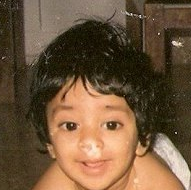
.jpg)
